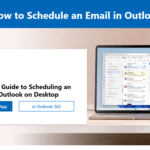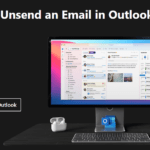If you’re seeing an “Activate Windows” watermark, it means that your copy of Windows 11 is not activated. To remove the watermark, we need to properly activate Windows 11. In this blog post, we will delve into what the “Activate Windows 11” watermark signifies, why it appears, and how you can resolve it to enjoy the full benefits of Windows 11.
The Purpose of Windows Activation
Windows activation is a crucial step in ensuring that users have a genuine copy of the operating system. It helps Microsoft combat software piracy and provides a secure computing environment. Activation involves verifying the authenticity of your Windows product key, allowing you to access all the features, updates, and support available to licensed users.
Why the “Activate Windows 11” Watermark Appears
The “Activate Windows 11” watermark appears when your Windows 11 installation is not yet activated, or when the trial period has expired. During the trial period, you can use Windows 11 without activation, but as the trial comes to an end, the watermark serves as a visual reminder to prompt users to activate their copy of Windows.
remove activate windows 11 watermark permanently
To remove the watermark and fully activate Windows 11, follow these steps:
- Activation via the Command Prompt: “Press the Windows key + X“
- Select “Terminal (Admin)” [if Not showing then select Command Prompt (Admin) or “Windows PowerShell (Admin).”
- In the Appared command prompt window, type “slmgr /ipk <product key>” and hit Enter.
- Please Replace “<product key>” with following product key that aligns with your specific Windows 11 edition.
| Windows edition | License key |
|---|---|
| Pro | W269N-WFGWX-YVC9B-4J6C9-T83GX |
| Home | TX9XD-98N7V-6WMQ6-BX7FG-H8Q99 |
| Home Single Language | 7HNRX-D7KGG-3K4RQ-4WPJ4-YTDFH |
| Home Country Specific | PVMJN-6DFY6-9CCP6-7BKTT-D3WVR |
| Education | NW6C2-QMPVW-D7KKK-3GKT6-VCFB2 |
| Enterprise | NPPR9-FWDCX-D2C8J-H872K-2YT43 |
| Home N | 3KHY7-WNT83-DGQKR-F7HPR-844BM |
| Pro N | MH37W-N47XK-V7XM9-C7227-GCQG9 |
| Education N | 2WH4N-8QGBV-H22JP-CT43Q-MDWWJ |
| Enterprise N | DPH2V-TTNVB-4X9Q3-TJR4H-KHJW4 |
- Now type “slmgr /skms kms8.msguides.com” and hit Enter.
- Once done, type “slmgr /ato” and hit Enter to activate Windows 11.
Benefits of Activating Windows 11
Activating Windows 11 offers several advantages:
Access to All Features
Activating Windows 11 unlocks all the features and functionalities provided by Microsoft, allowing you to personalize your experience and make the most of the operating system’s capabilities.
Regular Updates
With a valid license, you’ll receive timely updates, including security patches, bug fixes, and new features, keeping your system optimized and protected.
Customer Support
Activated copies of Windows 11 are eligible for technical support from Microsoft, ensuring that you can seek assistance when encountering any issues or challenges.
Understanding the “Activate Windows 11” Watermark
The “Activate Windows 11” watermark is a reminder that your copy of Windows 11 is not yet activated. By obtaining a valid product key and following the activation process outlined by Microsoft, you can remove the watermark and fully enjoy the benefits of Windows 11. Remember, activating Windows 11 not only ensures compliance with licensing agreements but also provides you with access to updates, features, and customer support, delivering an enhanced computing experience.